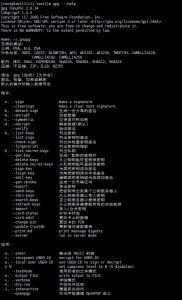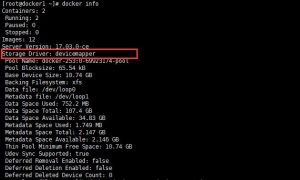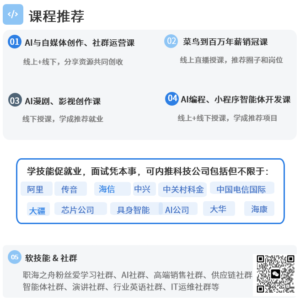从linux服务器批量上传/home/test文件夹里面文件到FTP(192.168.1.122)里面wwwroot目录

##shell脚本如下:
updir=/home/test
todir=wwwroot
ip=192.168.1.122
user=test
password=test123123
sss=`find $updir -type d -printf $todir/’%P\n’| awk ‘{if ($0 == “”)next;print “mkdir ” $0}’`
aaa=`find $updir -type f -printf ‘put %p %P \n’`
ftp -nv $ip <<EOF
user $user $password
type binary
prompt
$sss
cd $todir
$aaa
quit
EOF
github地址https://github.com/aqzt/kjyw/blob/master/backup/ftp1.sh
从linux服务器批量下载文件备份
##shell脚本如下:
date >> /tmp/ftp.log
today=`date +%Y-%m-%d_%H_%M_%S`
cd /data/backup/
mv 192.168.1.122 192.168.1.122_$today
wget ftp://192.168.1.122:21/* –ftp-user=test –ftp-password=test123123 -r
date >> /tmp/ftp.log
github地址https://github.com/aqzt/kjyw/blob/master/backup/ftp2.sh
© 版权声明
文章版权归作者所有,未经允许请勿转载。
THE END